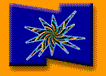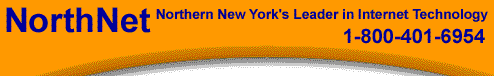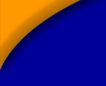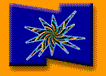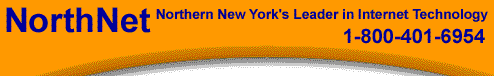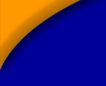****************
NorthNet News
Issue ## 39
****************
JUNE WINNER - The winner of NorthNet's Three Free Months
Contest for the month of June was Gene Love of Ogdensburg. The random
drawing is held on the last day of each month, and all residential
NorthNet customers are eligible.
NORTHNET HONORED - We at NorthNet are proud to announce that
for the second year in a row we have been voted as the First Place
Computer/Internet Server in The Best of the Mountains Readers' Choice
Award!
RECAP - For some of you the information in this newsletter may
look a bit familiar, and yet for others, it may look brand new. We at
NorthNet felt it was important to reiterate some of the articles we
have provided you with in the past. We also wanted to remind you about
some of our policies and programs.
SUMMER STORMS - Protect your hardware during a storm! Lightning
generates large power surges that can damage computers whose electrical
supplies are otherwise protected.
Here are some guidelines for lightning control:
- If possible, turn off and unplug computer systems during lightning
storms.
- Make sure that your backups, if they are kept on magnetic media,
are stored as far as possible from the building's structural
steel members.
- Surge suppresser outlet strips will not protect your system from
a direct strike, but may help if the storm is distant.
- In remote areas, modems are still damaged by lightning, even
though they are on lines equipped with lightning arresters. In these
areas, modems may benefit from additional lightning protection.
- Unplug your modem from the phone lines during a storm.
More information about computer protection during storms may be
found at: http://808hi.com/56k/lightning.htm
MULTIPLE SIMULTANEOUS LOG-INS - As a reminder to all NorthNet
customers, we allow only one instance of your account to be logged on
at any one time. This has always been our policy (see
http://www.northnet.org/northnet/hterms.html)
We must insist that only one instance of any account be logged
on at any one time. If you need to have other members of your family or
company logged in at the same time, please purchase additional accounts
for this purpose.
Customers who persistently have multiple simultaneous log-ins
will be notified by U.S. mail and given the opportunity to purchase
additional accounts. If your account continues to appear on our reports
after you have received the letter and you have not purchased an
additional account, we will have no other choice than to cancel your
account for misuse of our service.
PROTECT YOUR PC FROM INTRUDERS - When your PC is connected to
the Internet it is a "peer" with every other machine on the Internet.
This means that other computers could share the files on your machine.
There are hackers who scan entire networks for computers that have left
this backdoor open and then insert worms on your machine to do their
bidding. Be sure that your machine is not vulnerable.
To turn off file sharing in Windows 95/98:
1. Click on the Start menu, go to Settings, and click on Control Panel.
2. Double-click on the Network Control Panel icon.
3. From the Network Control Panel, click on the button labeled File
and Print Sharing. A dialog box will appear.
Make sure that both check boxes are not checked. Click on the
OK button. Click on the OK button for the Network Control Panel. You
may be prompted to insert your Windows 95 CD, and will need to reboot
your computer for any changes to take effect.
OPENING A VIRUS - It is important that people understand that
viewing text of an e-mail message and opening an attachment which is a
virus, are two separate things. A virus cannot be transmitted in a
plain text message, so there is never a possibility of getting a virus
by looking at the text of a message.
A virus is transmitted by attachments to e-mail and an
attachment does not open when you view the text of the e-mail message.
Opening or running an attached file requires a second step in which you
click on the attachment indicator. If you DO NOT do this, you should be
safe from a virus.
NORTHNET PROGRAMS - We would like to remind all of our
non-group customers that if you refer a friend to NorthNet, be sure
they tell us about you upon signing up!
For every friend you bring our way, we will credit your account
with one free month! When your friend signs up, be sure they provide us
with your name and username. Just think, the more friends you refer,
the more credit we will give to your account.
NorthNet also wants to remind all of our current college
student customers, as well as all new students going to college, that
we offer special rates for you.
A pre-paid subscription for the 2001-2002 academic year is only
$93.00. Or if you would like a semester's Internet service, it is just
$47.00 per semester.
To sign up for the Friends Referral Program or a student
account, you can either call our office toll-free at 1-800-401-6954, or
sign up through our secure server at www.northnet.org and click on
"Signing Up."
TECHNICAL SUPPORT - We want to remind all our customers that
NorthNet provides toll-free technical support to all our customers, and
there is no fee for calling and utilizing these services.
Our technicians are on-hand to assist you seven days a week
from 9 a.m. to 10 p.m. They may be reached at 1-800-401-6954, or
locally at (315) 386-4569.
POLICIES - NorthNet's return check fee is $30.00, and our
reactivation fee is $25.00.